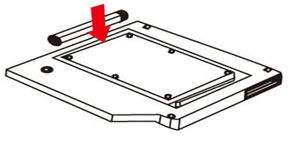Brand new second HDD caddy adapter for Dell Inspiron 15 7577
- Price:
- US$ 14.76
- Availability:
- In stock
- Condition:
- New
- Warranty:
- Full one year from the receipt date
- Payment:
- We are accepting payments from PayPal
- Shipping:
- Worldwide fast delivery at the same fee.
- Qty:
| Specifications: | |
|---|---|
| Material: | Aluminum |
| Size: | 2.5 inch |
| Thickness: | 9.5mm / 12.7mm |
| Internal Interface: | SATA |
| External Interface: | IDE(PATA) / SATA |
Use this new second HDD caddy to replace your Dell Inspiron 15 7577 optical drive assembly and increase the HDD capacity by an extra HDD. Just remove the original optical drive and put this HDD adapter for Dell Inspiron 15 7577 into the place, it will bring you new maximum data storage flexibility.
Please note this HDD caddy for Dell Inspiron 15 7577 is designed to replace the original optical drive, make sure that your laptop comes with an optical drive, otherwise this adapter will not work on your laptop.
If you are not sure this will work for your notebook, please email us with the model number of the optical drive, which you could see in the control panel / system / hardware / device manger / DVD ROM, you should be able to see the model number listed. We will help you to confirm.
Installation method:
- Unpack the hard drive, lift the HDD caddy retaining latch, the screws to the hard drive.
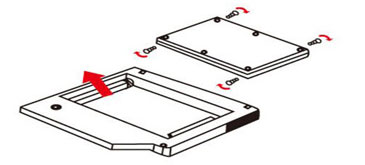
- Insert the HDD/SSD into this HDD caddy.
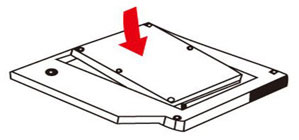
- Slide the hard drive into the connector until it locks into place.
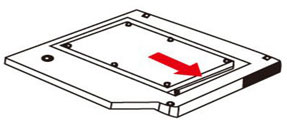
- Lower the HDD adapter retaining latch until it snaps closed.